I have been compensated for this post in the form of a Best Buy Gift Card as well as the product itself, but as always, my opinions are always my own.
I have to admit that until now, I hadn’t updated my Adobe Photoshop Elements since before 2005 so my excitement over the product has a lot to do with that! I have been relying on apps for my social media posts and for those of my clients but I can already see that this has so much potential and will allow me to be very creative with my images. You can do so much with the new 2020 release!
Create beautiful images with photo effects, slideshows, and collages powered by the Adobe Sensei AI technology.
The Adobe Sensei powered tool allows you to do several edits automatically right from the home screen. You can choose the “Smart Fix” option to let Photoshop select the best edits or you can work with the exposure, color, lighting, balance and sharpening option.
Make people look their best with automatic skin smoothing!
The Abobe Sensei tool will automatically find faces on which to use their automatic skin smoothing tool. There is a slider to help adjust how much of the smoothing effect you choose to apply to the image.
Discover fun things, find inspiring ideas, learn quickly with tutorials.
There are lots of guided tours under the headings Basics, Color, Black and White, Fun Edits, Special Edits and Photomerge. Each section has subcategories. For example, under the Black and White section, there is a tutorial on how to highlight a single color in your photo to make it pop. You can see that I highlighted pink (of course) in the photo of our Blazen Divaz.
Some of my favorite Fun Edits are the Meme Maker (move over Grumpy Cat, here comes Izzie!), the Out of Bounds option where you can make the subject of your photo pop out of the edges with a 3D effect, the Pattern Brush (kind of like an Instagram filter effect) and the Painterly which gives the photo an artistic effect.
Automate your photo-editing process, and get a starting point for creative exploration with Adobe Sensei
The Adobe Sensei powered tool allows you to do several edits automatically right from the home screen. You can choose the “Smart Fix” option to let Photoshop select the best edits or you can work with the exposure, color, lighting, balance and sharpening option. You can see that the photo below was taken at night and was originally very dark.
Remove unwanted objects, brush on fun patterns and more to get exactly the look you want with the help of Guided Edits
The guided edits are super helpful. You just click on the edit you’d like to make and the directions walk you through. Of course, you have the ability to do much more than this simple edit I made above. But this edit took less than 30 seconds from photo-import to completion.
Generate, and order over 140 photo gifts and prints, such as wall art, mugs, and phone accessories with the Prints & Gifts service
And you can do this right from Adobe Photoshop with their new integration with the Fujifilm Print Center – no need to download to your computer and then upload to another gift creation site. Easy-peasy! And I see that right now, they are having a 30% off sale if you use the code HOLIDAY30!
Other items that you can create within the software are greeting cards, photo calendars, photo books, DVD and CD jackets, and CD/DVD label. All of these can be printed on your home printer. You can also make a photo collage with their premade templates. For social media, they have a Facebook cover template, and an Instagram post template which I’ve been experimenting with!
Organize your creations with Adobe Sensei-powered smart tags, people recognition, and auto photo curation based on quality, faces, and subjects
Of course, this is one of the most important attributes of Adobe Photoshop Elements. It’s wonderful to be able to type in the name of a person and have all their photos pop up and be available to use without searching through hundreds of images.
I’m really enjoying discovering all the things I can do with the new Adobe Photoshop Elements 2020.
Best Buy has Adobe Photoshop Elements 2020 on sale right now for the holidays at only $69.99. You can find it here on their website.
LEARN TO LOVE YOUR LIFE AGAIN
 Do you feel like you need to hit the REFRESH button on your life? Download our free guide and begin to create your best life yet!
Do you feel like you need to hit the REFRESH button on your life? Download our free guide and begin to create your best life yet!
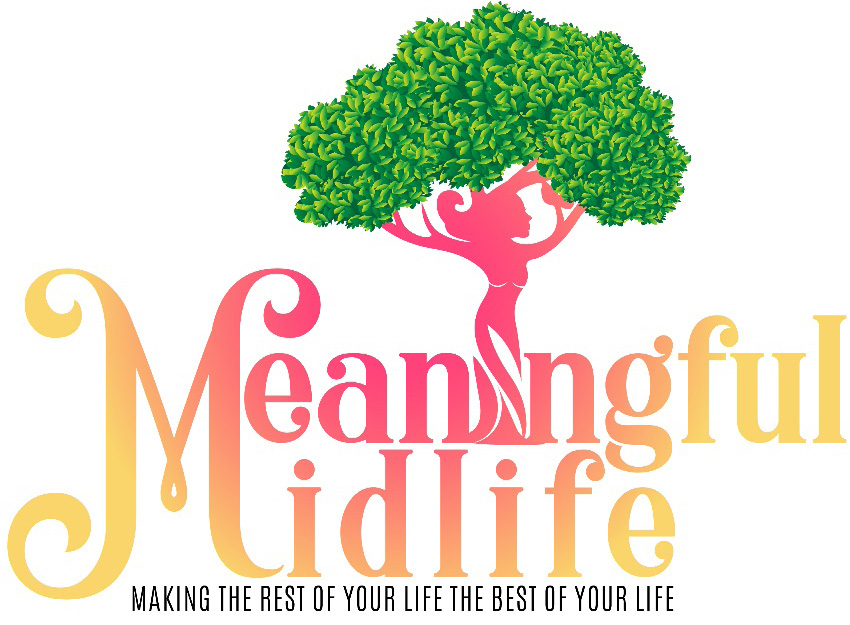
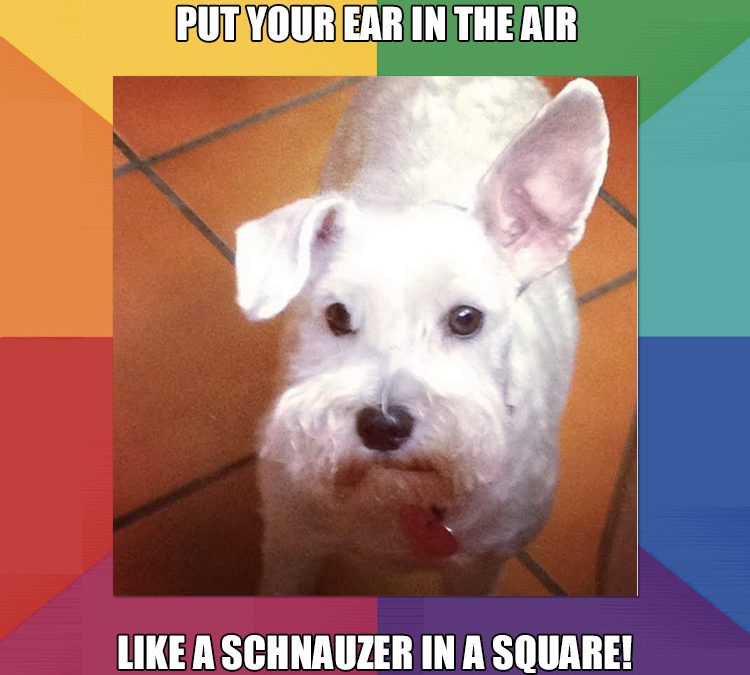


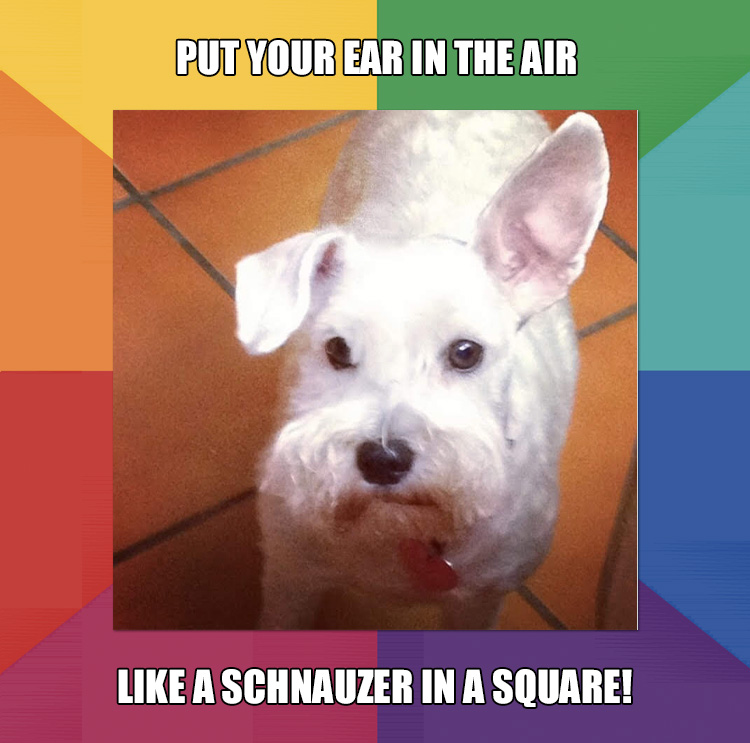






I’ve been using Lightroom, though I have Elements (older version)…It might be time for an upgrade! Sounds like a fun toy!
I need to get better at editing photos! These are great! I especially love the transformation of the cowboy singing in the picture!
Yes, I was surprised at how much better the lighting could be made! It was super easy to do that.
VERY fun toy! So much different and easier than my old version. And it’s on sale!