Many e-mail and Internet companies are now using programs to block unwanted e-mail, often called spam. Sometimes, however, these programs block the e-mail you want to get.
Be sure to add the email addresses to your email whitelist to ensure the best chance of receiving our content and updates. A whitelist is a list of accepted items or persons in a set…. a list of e-mail addresses or domain names from which an e-mail blocking program will allow messages to be received. Our emails are always sent from the email address Shelley@ShelleyWebb.com and appear with the name “Shelley Webb”.
Every e-mail system is different but below are instructions for some of the more popular ones. If yours isn’t here, please contact your ISP’s customer service folks for their instructions. (Forward the answer to us, and we might add it!) If you’re using some sort of spam filtering or blocking software yourself (in addition to what your internet service provider provides), we’ve also listed instructions on how to exempt your subscription from some of the more popular of those programs.
Gmail:
1. In your inbox, locate an email from Shelley Webb (ex. the welcome email that led you to this page).
2. Drag this email to the “primary” tab of your inbox.
3. You’ll see that our emails will go to your primary folder in the future!
Yahoo! Mail
When opening an email message, a “+” symbol should display next to From: and the sender’s name. Select this and an “Add to contacts” pop-up should appear. Select “Save”:
Outlook 2003 & Later
Right-click on the message in your inbox.
Select “Junk E-mail” from the menu.
Click “Add Sender to Safe Senders List.”
LEARN TO LOVE YOUR LIFE AGAIN
 Do you feel like you need to hit the REFRESH button on your life? Download our free guide and begin to create your best life yet!
Do you feel like you need to hit the REFRESH button on your life? Download our free guide and begin to create your best life yet!
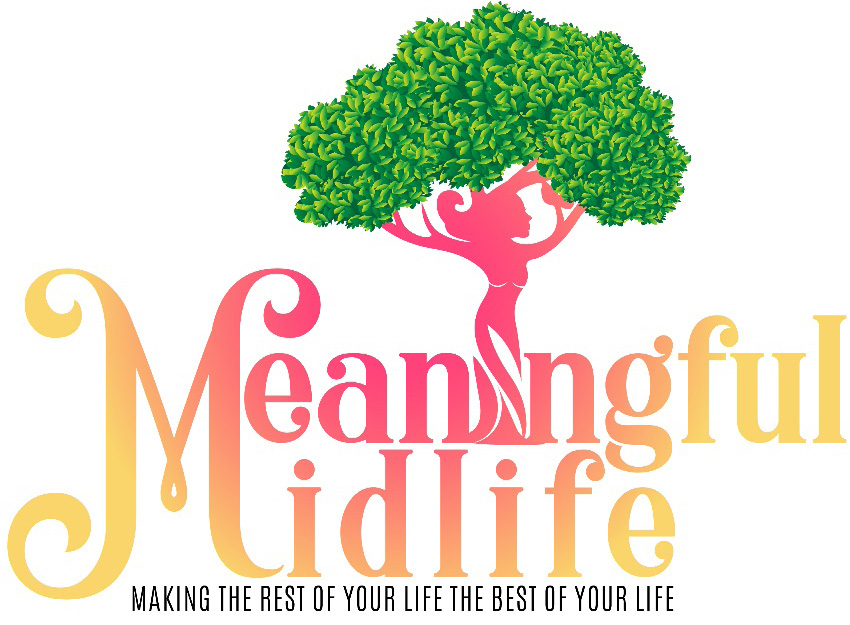


Hello, I look forward to receiving your emails and learning how to enjoy my life again now that I’m 52y.o and feel worthless ❤️